
Published
5 steps to update your Zestimate | What’s a Zestimate? | How to get an accurate home value | FAQ
The Zillow Zestimate can be a helpful tool — but sometimes its home values aren’t accurate. You might need to update your Zillow Zestimate, especially before marketing your home to potential buyers.
All home buyers use online real estate tools like Zillow to help with the home search process. So it’s crucial to make sure that your Zestimate isn’t low and your home details are accurate.
If you’re ready to set a listing price for your home, we recommend getting a comparative market analysis (CMA) from a professional realtor instead of using the Zestimate. A CMA will give the most accurate estimate of your home’s worth, ensuring you maximize your profit when you sell.
⚡ How much is my house worth? Get a free home value estimate from a local realtor
Can you update your Zillow Zestimate?
You can’t directly change your Zestimate, but you can influence it by updating your home’s information.
To update your Zestimate, you need to claim your home on Zillow, then update key information such as the number of bedrooms, number of bathrooms, and square footage.
Once updated, Zillow factors in the changes to arrive at a new Zestimate for your home. To go a step further, Zillow offers a private home value estimate where you choose your own comparable sales to come up with a potential value.
How to update a Zestimate in 5 easy steps
Here’s how to update your Zillow Zestimate:
- Enter your address on Zillow’s website
- Claim your home
- Update your home facts
- Choose your home’s amenities
- Wait for your Zestimate to update
Step 1. Enter your address
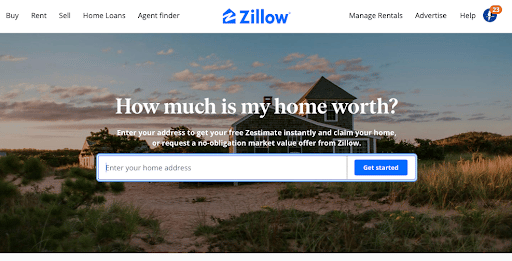
If you don’t have a free Zillow account yet, create one by entering in an email address and password or connecting your account with Facebook, Apple, or Google.
Once logged onto Zillow, proceed to its home value website. Enter your address, and click the blue “get started” button. Your home’s address and Zestimate will pop up. Click “view this home” to proceed.
Step 2. Claim your home
If you haven’t claimed your home on Zillow, you can verify ownership by answering a few questions and reviewing and agreeing to Zillow’s terms of use.
After claiming your home, it will appear in your Zillow profile under “My homes.”
Step 3. Update your home facts
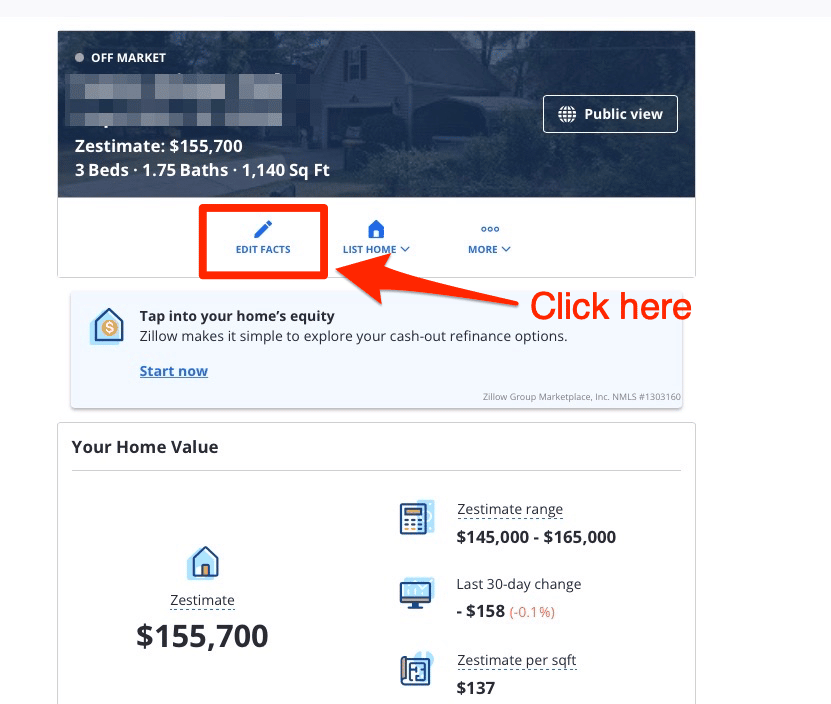
On the next page, choose the “Edit Facts” option.
Here, you can change various details about your house, including:
- Home type (e.g., single-family, townhouse, condo)
- Bedrooms
- Bathrooms
- Square footage
- Lot size
- Year built
- Remodel year
- HOA dues
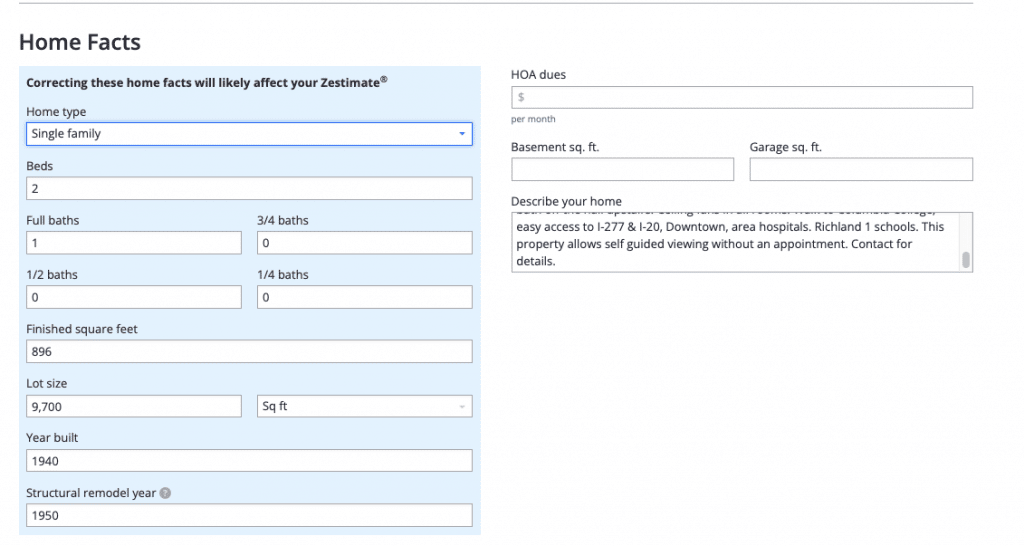
Click the “Save Changes” button at the bottom of the page to finish your update.
Step 4. Choose your home’s amenities
Zillow also allows homeowners to check off amenities and features, which can boost your Zestimate value. Some of the items you can check off include:
- Appliances (e.g., dishwasher, dryer, washer)
- Type of flooring (e.g., carpet, hardwood, laminate)
- Indoor features (e.g., security system, fireplace, wet bar)
- Utility details
- Types of rooms and total rooms
- Building amenities (for condos and townhomes)
On your home’s listing page, click the blue “Review Facts” button. Scroll down on the page to find the section with additional information.
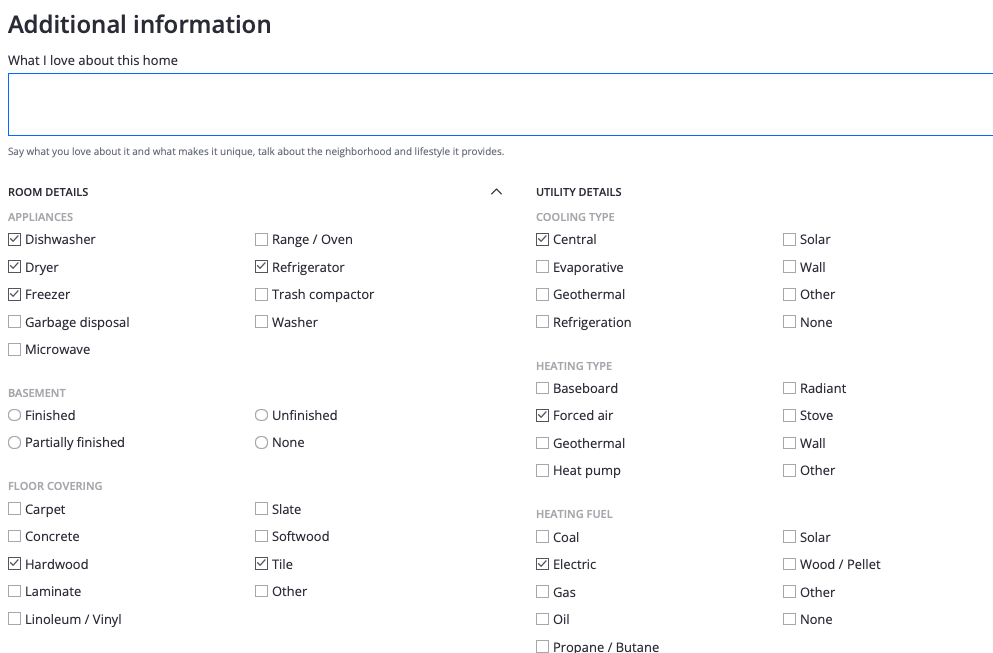
Check off your home’s key selling points.
You can also add additional information in the text box at the top of the screen and upload photos and video (although this won’t impact your home value).
Step 5. Wait for your Zestimate to update
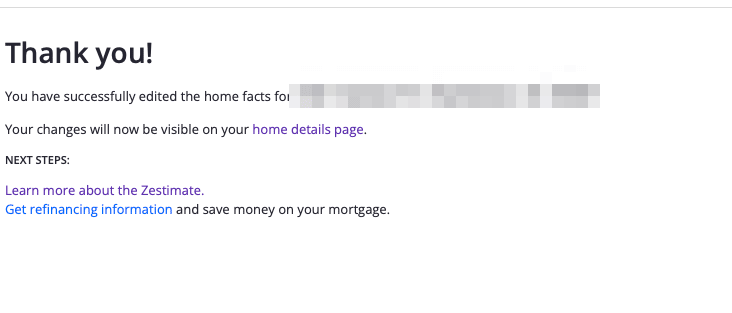
Your Zestimate should update within a couple of days (if not sooner) after saving the changes.
Zillow says that Zestimates are updated multiple times per week. However, sometimes its home values may be interrupted by “algorithmic changes or new analytical features” and may take longer to update.
You can also try reaching out directly if your Zestimate isn’t updating or if you run into issues.
What is a Zillow Zestimate?
A Zestimate is Zillow’s automated home valuation model (AVM) tool that estimates a home’s fair market value.
Zillow’s formula factors in tax records, multiple listing service (MLS) information, neighborhood data, market trends, and user-submitted data.
A Zestimate is less accurate than a professional comparative market analysis (CMA) or appraisal.
However, online home value websites like Zillow are still useful for a quick ballpark home value, especially if you’re not ready to meet with a realtor yet or don’t have the time or money for an appraisal.
How accurate is a Zestimate home value?
The accuracy of your Zestimate depends mainly on your location and whether your home is listed for sale or off the market.
Zillow’s median error rate is about 2% for active listings and 7% for off-market properties, which means half of the homes sell for within 2% to 7% of their Zestimate, while half do not.
Zillow Zestimates are usually more accurate in markets with plenty of recent home sales (suburbs and cities) and less accurate in areas with few sales (rural areas).
» LEARN: Are Zillow home values accurate?
How to get an accurate home valuation
Get a comparative market analysis
A CMA report provides a more comprehensive assessment of your home’s value.
These reports are completed by a licensed real estate agent and factor in more information than algorithms on real estate websites (like Zillow). An agent bases the valuation on a visual inspection of the property and recent comparable home sales.
CMAs are usually free and can help you set a fair listing price on your home.
Hire an appraiser
You can hire a state-licensed appraiser to visit your home and provide an estimated value via a pre-listing appraisal, which usually costs $350–500.
A free CMA report typically provides sellers with enough information to value their home without needing to spend additional money.
However, hiring an appraiser may make sense to help price homes with unique features that are hard to value or homes in rural areas with few recent home sales.
Compare online estimates
While Zillow is one of the most well-known home value estimator websites around, there are many other options at your disposal.
Each real estate website uses its own algorithm to come up with an estimate. Comparing multiple estimates can give you a better sense of your home’s overall worth.
» COMPARE: The best home value estimators
Zillow FAQ
How do I update my Zillow Zestimate?
It's relatively easy to update your Zillow Zestimate for a more accurate home valuation. You need to visit Zillow's home value website, enter your address, claim your home, and update your home facts. Our guide breaks it down into 5 simple steps.
Should I update my house on Zillow before selling?
You can get a better sense of what your home is worth by updating your Zillow Zestimate. While Zillow home values are mostly accurate, other websites may have more up-to-date information on your property and provide more useful information.
Also keep in mind that home value estimator tools are not as comprehensive as a CMA report you can get from a local real estate agent, which can help you set a fair price on your home. An agent matching service can connect you with a local realtor for a free CMA report.
My Zestimate is way off. Can I increase it?
You can’t directly increase or change your Zestimate, but you can help improve it by updating your home's information, such as its bedrooms, bathrooms, and square footage.
How accurate are Zillow house estimates?
Zillow says its median error rate is about 2% for active listings and 7% for houses that are off-market, meaning half of homes sell for within 2% to 7% of their Zestimate, while half do not. Learn more about Zillow's home value accuracy.
Related reading
Is Zillow’s Home Value Estimator Really That Accurate? Learn more about Zillow home values, including a breakdown of how it works, pros and cons, and Zestimates vs. other home value websites.
Best Home Value Estimators Revealed! Free home value websites Zillow are useful for a quick ballpark estimate of a home’s value, but Zillow’s is just one of many. We rank the most popular home value estimators.
Redfin vs. Zillow: Our head-to-head article compares two of the most popular home value websites. We explain how Redfin and Zillow calculate home values, compare accuracy rates, and put each one to the test.

Leave a Reply